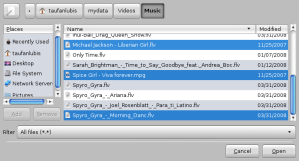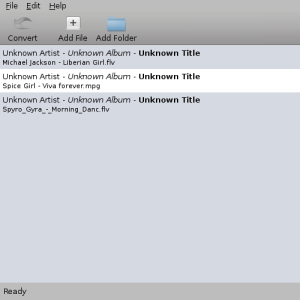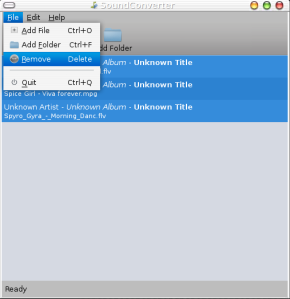Sound Converter is a gnome sound conversion available for Linux. You can convert music files into another format (OOG, MP3 and Flac). The tool is very simple, just add the files, set the destination directory and convert the files.
Installation
From Ubuntu Terminal screen (Applications > Accessories > Terminal), type:
taufanlubis@toshiba:~$ sudo apt-get install soundconverter
Reading package lists… Done
Building dependency tree
Reading state information… Done
Suggested packages:
gstreamer0.10-lame
The following NEW packages will be installed:
soundconverter
0 upgraded, 1 newly installed, 0 to remove and 1 not upgraded.
Need to get 67.4kB of archives.
After unpacking 438kB of additional disk space will be used.
Get:1 http://archive.ubuntu.com gutsy/universe soundconverter 0.9.6-1 [67.4kB]
Fetched 67.4kB in 3s (19.8kB/s)
Selecting previously deselected package soundconverter.
(Reading database … 165954 files and directories currently installed.)
Unpacking soundconverter (from …/soundconverter_0.9.6-1_all.deb) …
Setting up soundconverter (0.9.6-1) …
taufanlubis@toshiba:~$
How to run?
Click Applications > Sound & Video > Sound Converter
Click ‘Add Files’ or ‘Add Folder’.
Select files that you want to convert then click ‘Open’.
Your files list then will be displayed.
Click ‘Edit’ menu and select ‘Preferences’.
Set your destination directory.
Set your type of result.
Then click ‘close’.
To start the process, just click ‘Convert’ button.
If you convert another files, first you have to remove the old list.
Just select the files then click File > Remove.
For default installation, MP3 format is an optional. Mean, you have to install it seperately.
Install GStreamer MP3 Encoding
From Ubuntu Terminal screen (Applications > Accessories > Terminal), type:
taufanlubis@toshiba:~$ sudo apt-get install gstreamer0.10-plugins-ugly-multiverse
[sudo] password for taufanlubis:
Reading package lists… Done
Building dependency tree
Reading state information… Done
The following NEW packages will be installed:
gstreamer0.10-plugins-ugly-multiverse
0 upgraded, 1 newly installed, 0 to remove and 1 not upgraded.
Need to get 41.6kB of archives.
After unpacking 127kB of additional disk space will be used.
Get:1 http://archive.ubuntu.com gutsy/multiverse gstreamer0.10-plugins-ugly-multiverse 0.10.6-0ubuntu1 [41.6kB]
Fetched 41.6kB in 3s (10.8kB/s)
Selecting previously deselected package gstreamer0.10-plugins-ugly-multiverse.
(Reading database … 165976 files and directories currently installed.)
Unpacking gstreamer0.10-plugins-ugly-multiverse (from …/gstreamer0.10-plugins-ugly-multiverse_0.10.6-0ubuntu1_i386.deb) …
Setting up gstreamer0.10-plugins-ugly-multiverse (0.10.6-0ubuntu1) …
taufanlubis@toshiba:~$
Now, MP3 encoding is ready.
Give Credit to Here.