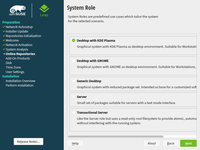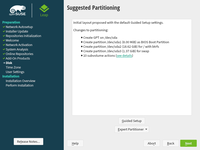openSUSE is a free and Linux-based operating system for your PC, Laptop or Server. You can surf the web, manage your e-mails and photos, do office work, play videos or music and have a lot of fun! It is the only one linux which supports 1click installation !
😉
😉
Welcome
 | The first thing you’ll see is this welcome screen. |
Start Installation
 | Then you’re presented with a menu. Here you can select your desired language and a few other options, afterwards begin installation. |
Language and Licence
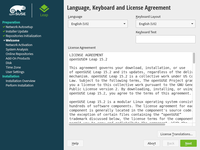 | The licence agreement is only to inform you of your rights. It doesn’t require your acceptance, since it doesn’t limit your use. Check that language and keyboard layout are as desired. |
Installation Mode
 | Here you choose whether to perform a new installation or upgrade an existing openSUSE installation. |
Clock and Time Zone
 | Set the timezone here. If you have only GNU/Linux it’s recommended to set the hardware clock to UTC, if you dual boot with MS Windows set it to local time. |
Desktop Selection
Partitioning
Create New User
Installation Settings
 | Double check that everything is as desired – this is the point of no return! |
Actual Installation
 | Now the actual installation is performed. |
Automatic Configuration
 | After installation is performed, the system will restart and perform autoconfiguration. And finally your brand new openSUSE system will start. Congratulations, and have a lot of fun with openSUSE! |